When we were coming up with the list of upgrades we wanted to do for this trip, AIS was near the top. This is a system that "sees" other boats (the ones with AIS, anyway) and displays them on the plotter at the helm. It also broadcasts our information to other boats in the area with AIS receivers. It gives you not only the name and size of the boats it sees (so you know what you're looking for), but also speed and course (so you can tell if you're likely to run into eachother). With the right type of radio interfaced to it, it also allows you to direct dial the helm of any boat you can see on the screen. It is, in short, extremely useful, especially as we head down the coast.
The installation was straightforward, but getting it to talk to the plotter was not going well. In fact, it was not going at all. A little research that we should have done in the first place turned up the fascinating fact that our five year old plotter can't display AIS targets. Ugh - we need to buy a new plotter. Since the plotter is also our interface for the radar, we needed to make sure our existng radome (radar antenna) was compatible with the new plotter. I'm sure you won't be surprised to hear that it was not. We wanted to go to a 10.4" plotter - one of the only things we've been sorry about from our previous big refit five years ago is that we cheaped out and went with a smaller screen on the plotter - but our existing radome would only work with the seven inch display.
We basically had two choices - one was a Frankenstein's monster approach of a mixed NavNet 1/NavNet 2 setup that had us installing the new plotter at the helm, the old one somewhere down below and having them share data. Oh, but they couldn't share charts over the network, just data - to have charts at the helm (sort of important, since that's where we drive the boat from), we'd need to buy new charts, which eliminated one of the potential cost savings of the monster approach. Did I mention that the new plotter uses SD chart cards, while the old one uses something else? I didn't think so. That's why we couldn't just go without charts in the plotter down below (making it a dedicated radar only unit) and move the chart cards we already own to the plotter in the cockpit. It would have saved us the cost of a new radome, but just looked like, well, something we could get working, but what if it died? Something told us this kludgey solution was going to be a ring-tailed bitch to troubleshoot down the line. Also - JFC, everyone who has dual helm stations has been buying two sets of chart cards? I had no idea.
So we gritted our teeth and went with option two: ripping everything out and installing a new system from end to end. That way we'd at least have the old complete system to sell, and we'd have a standard installation that anyone with access to the manuals could troubleshoot. Problem solved.
Well, no, problem not solved (this is a boat, it can't be that easy). To accommodate the new plotter and the helm VHF that we'd previously installed, we needed a wider instrument pod. Unfortunately, the wider pod was also taller. So tall, in fact, that it would have been sitting directly on the dome of our compass. It was also deeper, so it obstructed the view of the compass needle. Now we needed a smaller compass.
I think we've got something that will work, but honestly, I'm not going to believe anything until it's all hooked up and back together. Sometime later this week, we should have a new radar, plotter, instument installation at the helm and compass. Oh, and we'll have AIS. Hopefully.
Anyone want to buy a Furuno 1733C/NT radar/plotter with charts from the top of Vancouver Island to Acapulco? We've got a spare. It doesn't speak AIS, though.
RETURN TO GLORIOUS GLORIETTA BAY
8 years ago
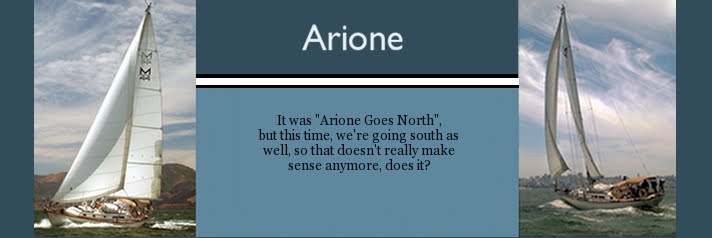


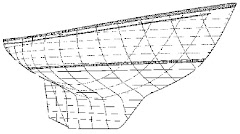
2 comments:
Jaye and Art,
We had the same issue with our old Raytheon equipment. We decided to just use the AIS information through our PC navigation software (Coastal Explorer). AIS is one of the more useful items we added before leaving.
Glad to hear it's useful - we suspected it would be. Viewing it on the PC wasn't really an option for us without buying a second laptop, as the viewer software and the Nobeltec nav system we use apparently step all over eachother.
Post a Comment